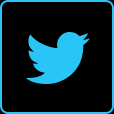ALESIS HR16 / HR16B / MMT8 / D4 / QUADRAVERB / DATADISK REPLACEMENT LCD SCREEN: £13
These are also available on our ETSY shop for EU customers.
Read more about buying from the EU HERE.
Many Alesis machine released around the late 80's and early 90's used exactly the same LCD screen, and some of the early ones are really starting to show their age. You can usually tell if you have a really early one by the way that screen is now an elderly muddy orange colour that tries its best to backlight the fading grey characters, but at best the whole thing is barely visible, and thats only if you squat in front of the thing at an impossible viewing angle.
In typical Alesis style they chose to use a non standard type of screen with a 14 pin double row connector on the edge, rather than the single row 16 pin connection more commonly found on LCD modules. It is possible to bodge in a standard 16 pin screen into these units (see below) but even if you get the wiring right, the screen will be physically the wrong size so actually screwing the thing into place is either very difficult or impossible.
We have managed to source some replacement LCD screens that are a drop in replacement for most Alesis units of this era. Actually, when we get hold of them they still need some minor adjustments to work properly, but when you buy them from us all you have to do is take the old screen out, screw the new one into place and connect the ribbon cable. No soldering is necessary.


You have the choice of white text with a blue backlight, black text with a white backlight, white text with a black backlight (if such a thing is possible!), or black text with that yellow/green backlight you see on loads of kit.

These screens are not compatible with HR16 revision AQ boards. These rare versions were produced right at the end of the HR16 production run and have a completely different PCB design. You can see an example of one of these PCB's HERE.

If you want to buy a new screen click on the Buy Now buttons below. Payments are processed via Paypal, but you can pay using a credit or debit card without having a Paypal account. If you want to pay using some other method, please get in touch via the CONTACT page.
WHITE TEXT ON BLUE BACKLIGHT LCD SCREEN

.............................................................................................................................................
BLACK TEXT ON WHITE BACKLIGHT LCD SCREEN

.............................................................................................................................................
BLACK TEXT ON YELLOW/GREEN BACKLIGHT LCD SCREEN

.............................................................................................................................................
WHITE TEXT ON BLACK BACKGROUND LCD SCREEN
These look good, but the black of the background is probably not as even or black as we'd like. Having said that, this is pretty much normal for a black background 16x02 display that doesn't use the far more expensive OLED technology

It is possible to bodge in a standard LCD 16 pin module, but we don't sell these due to the high probability of installation going horribly wrong if you don't know what you are doing. You can pick them up from ebay in a number of colours fairly cheaply, but its pretty much pot luck if you get a screen with a decently even backlight.

Before anyone asks, no, we can't install one of these for you as its a massive pain in the ass. If you want to do it yourself you'll have to cut the 14 pin connector block off the ribbon cable and then the cable wires 1 & 2 go to the screen pins 1 & 2, but all the rest are reversed in pairs, so cable wire 3 & 4 go to pins 4 & 3, wire 5 & 6 go to pins 6 & 5 etc etc. Screen pins 15 and 16 are the backlight power and should be wired to pins 2 & 1 respectively.
The screw mounting holes will be in completely the wrong place and its very difficult to mount the thing straight, but we'll leave that up to you to sort out. Good luck! ;-)